Video Visit Tips
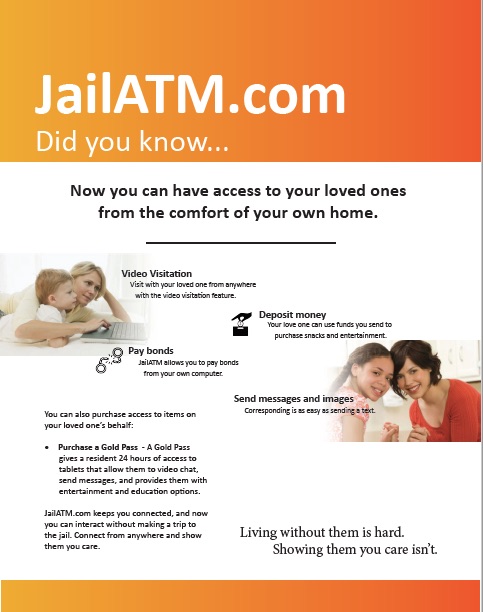 1. Before logging in to visit, check your webcam for good picture quality and make sure you are located in well-lit area, but not where your camera is in direct sunlight.
1. Before logging in to visit, check your webcam for good picture quality and make sure you are located in well-lit area, but not where your camera is in direct sunlight.
2. Check your sound quality/ audio level. Most webcams and operating systems allow for testing of your microphone on your system. Try to pick an area without a lot of background noise so your computer will not pickup and transmit the noise over your voice.
3. Speak normally. Some have a tendency to speak loudly or directly into the microphone and this causes distortion for the inmate. Avoid allowing persons sitting or standing behind to talk, as they often speak louder than necessary.
4. Avoid large movements during the call. Webcams are often sensitive to movement and do not offer a good picture during movement. You will be required to maintain ONLY YOUR FACE in the view during the visit. The visit will pause if the system detects anything other than a face.
5. Check your internet speed. Low bandwidths may cause lag time in transmission of your video feed. If unsure of your internet speed, contact your internet service provider to ensure your internet speeds are capable of handling video conferencing.
6. Be logged into your account on time and ready to visit. If you are late for the visit, you will only be allowed the remainder of your scheduled time.
HELP and information using JAILATM.COM
Frequently Asked Questions about Video Visitation and Video Calls:
Q. When I sign on to JAILATM.COM, it sometime will not advance to the scheduling screen?
A. When choosing a web browser for this service consider using Microsoft Explorer or Google Chrome, some other browsers will not work with the website.
Q. How long are the remote video visits and how much do they cost?
A. Each remote video visitation is 15 minutes and costs $.40/min.
Q. I lost my password, I had connection problems, transaction issues, or I am having problems using the system?
A. Email support@jail.atm.com Monday through Friday, 8-4 Central time and include the name of the facility, transaction date, your name, recipient’s name and your contact information.
Q. How do I utilize the free visits on the public kiosks?
A. Public kiosks are available for use by the public at the Christian County Jail. These visits must be scheduled up to 48 hours of the visit, or you may schedule your visit for the same day by logging into jailatm.com After scheduling your visit, you will be required to arrive to the facility prior to your visit and present your identification. After check-in, you will be directed to the kiosk and there you will enter your identification and choose your inmate to visit. Please leave all persona items including cellphones in your vehicle. Use of cellular devices while in visitation area is prohibited.
Q. Can I still visit in person at the jail?
A. No, video visitation has been adopted for Christian County Jail.
Q. What happens if I miss my video visitation or forget to log on?
A. Visits that are scheduled will not be refunded, however if you use video calling you are only charged per minute.
Q. What are video calls, and how do they work?
A. Video Calls are available on JAILATM.COM. In addition to two scheduled 15 minute visits per week, family and friends utilizing a home computer, tablet or other internet device may contact an inmate during anytime. Inmate may receive these additional visits unlimited on supplied tablets or kiosks not being used for scheduled visitors. Please visit www.jailatm.com, set up an account and follow menu for “Call Now” button. Cost is $.40/minute.
Q. Are there any rules while my video visit is taking place?
A. Yes. All visits are subject to monitoring at any time, so any signs of indecency, including nudity or pornographic activities will result in termination of the visit and ban the visitor from future visits.
Q. Is there anyone who is not allowed to video visit?
A. Yes. Anyone who is party to an active order of protection with an inmate, or in any other way court directed not to have contact with is not will not be permitted to visit.
Messaging
Messaging is now available through www.jailatm.com. After establishing an account with JAILATM, you may send messages and photos to inmates incarcerated at Christian County Jail. Inmates may also send messages to email addresses as well. The cost of this service is $.50/message. Messages and Photos are subject to approval and no sexually explicit or pornographic matter will be accepted.